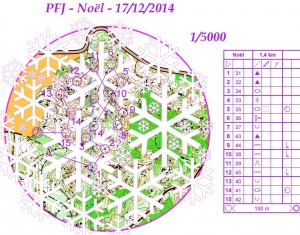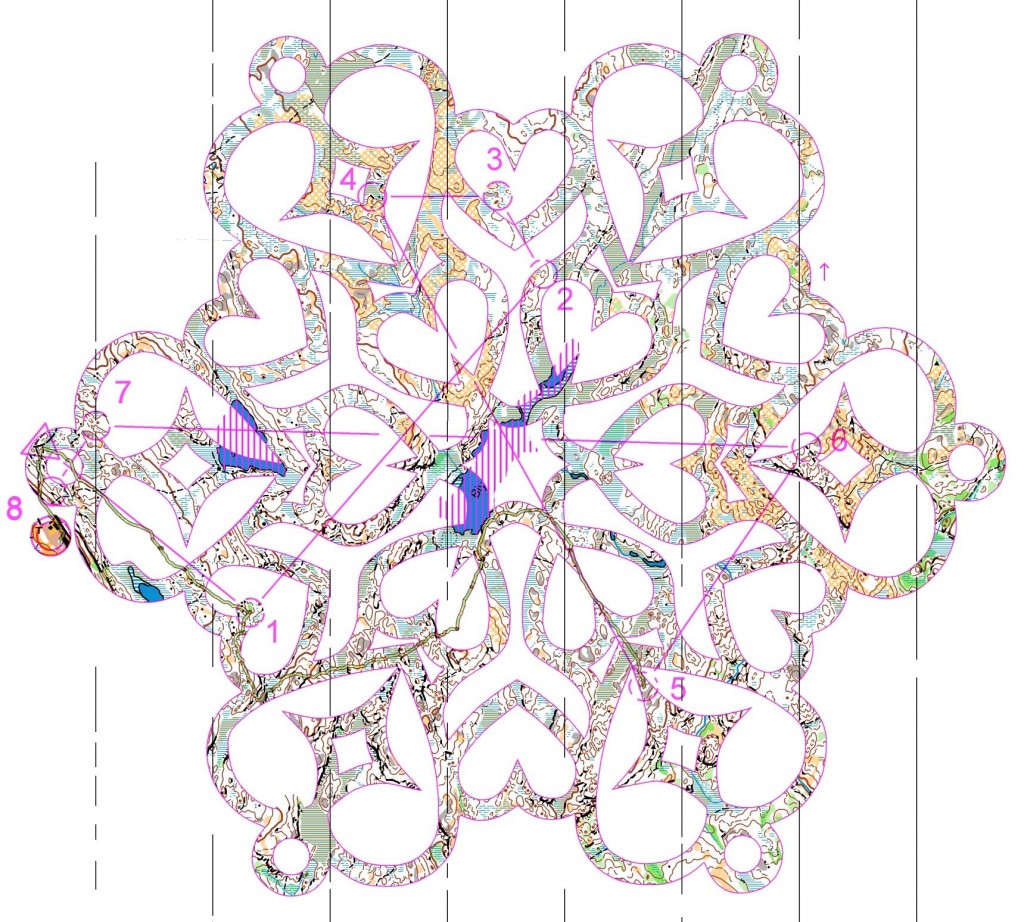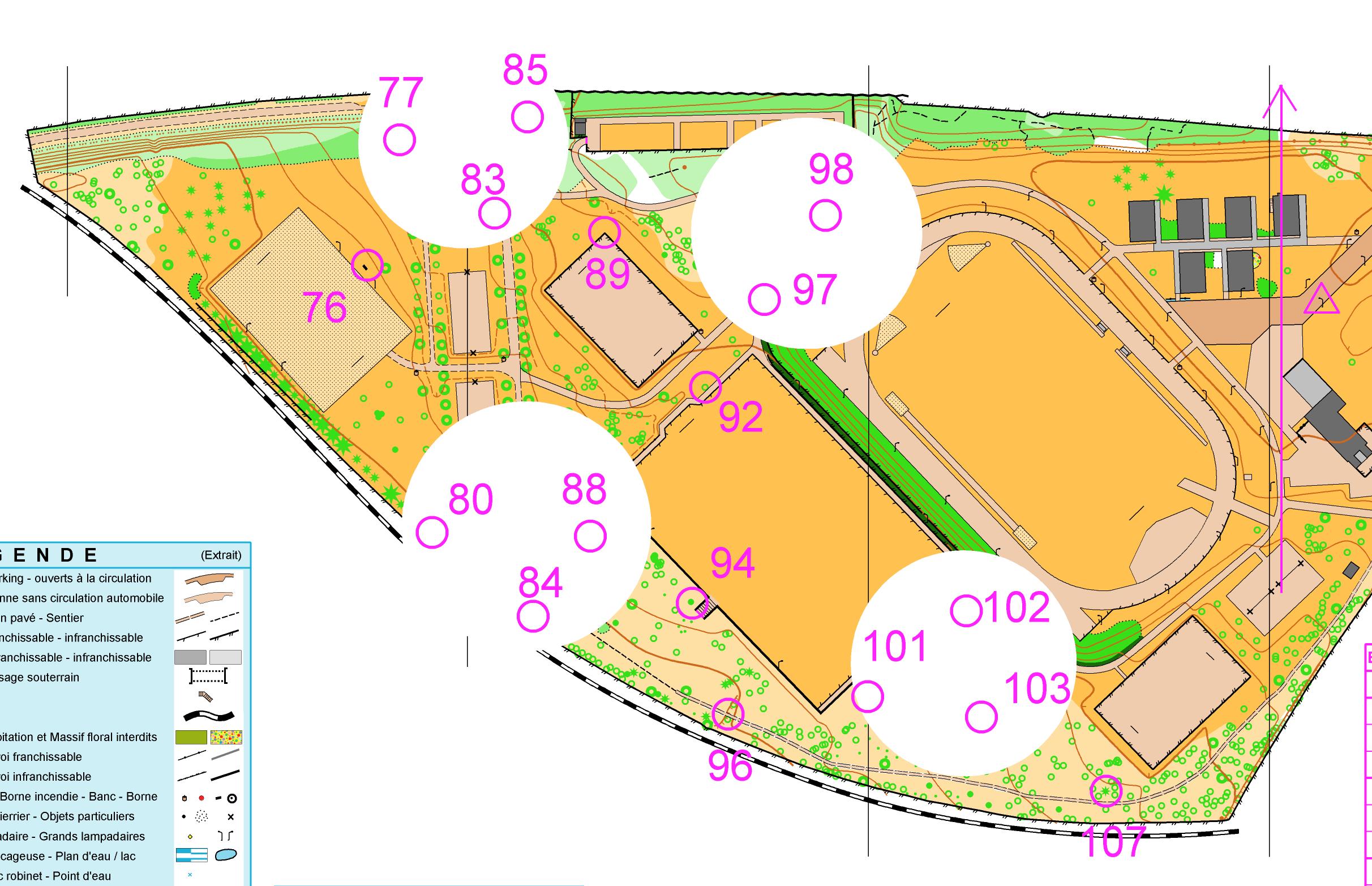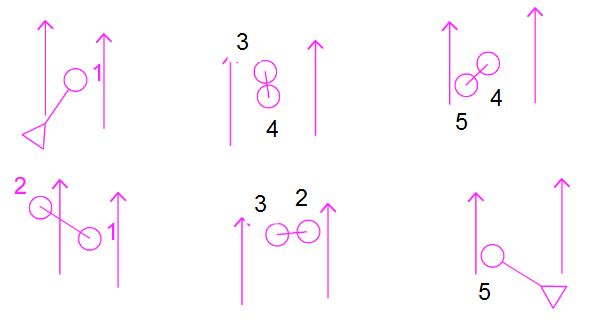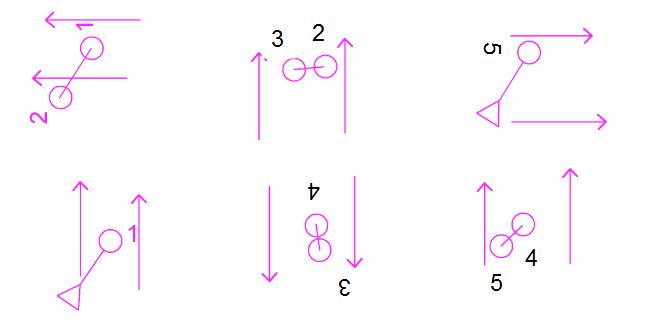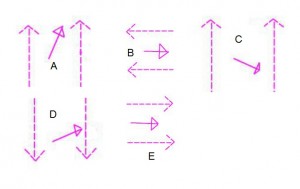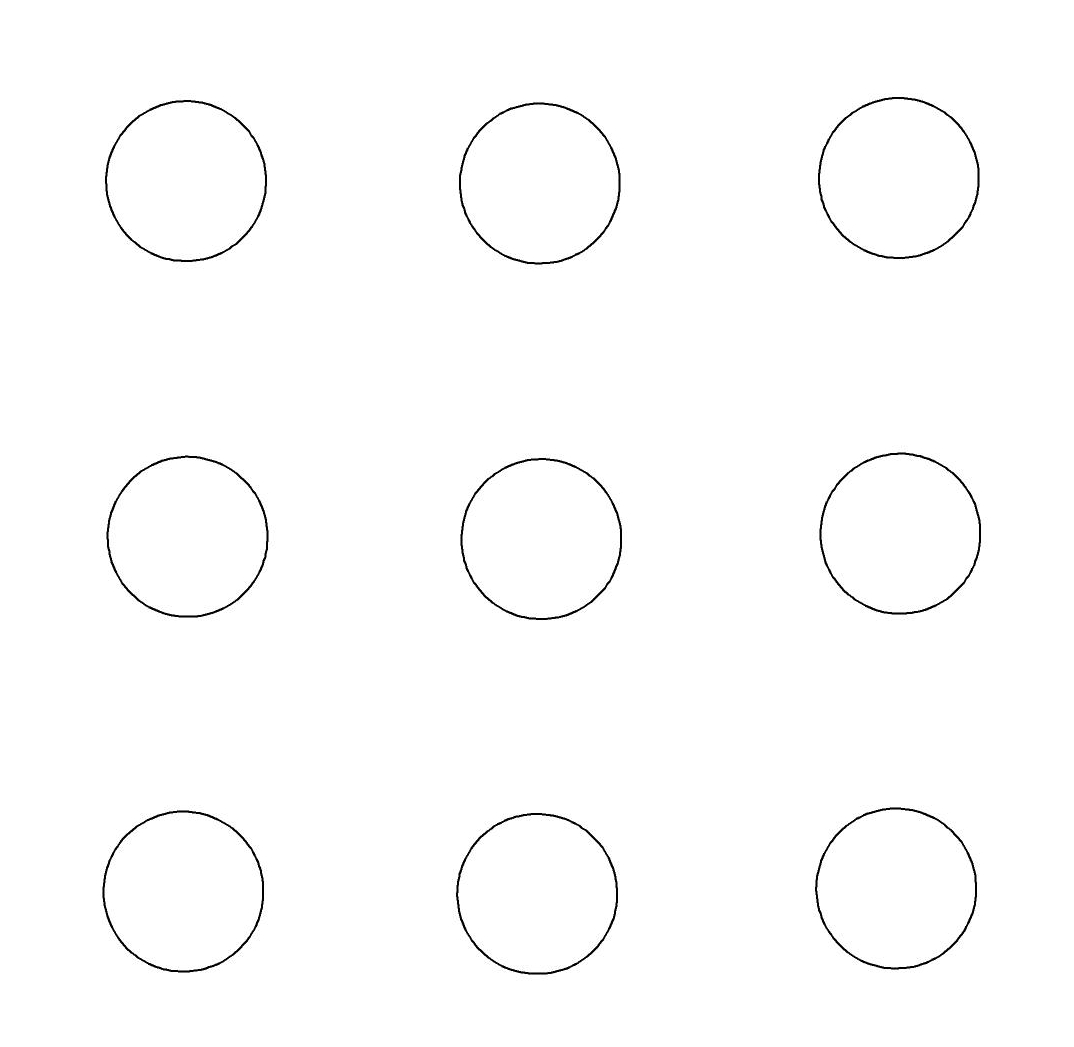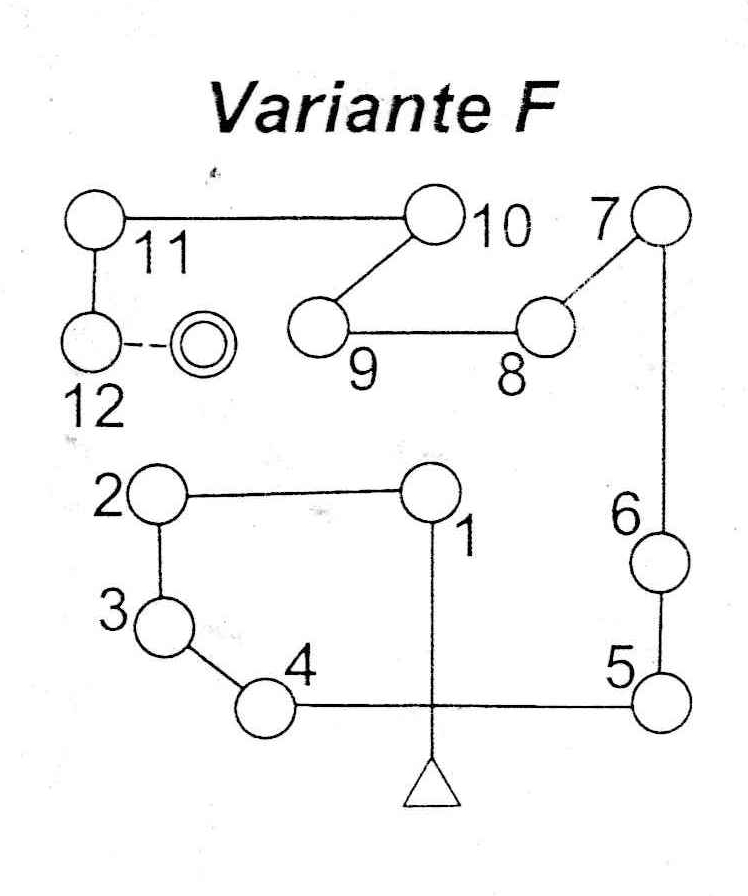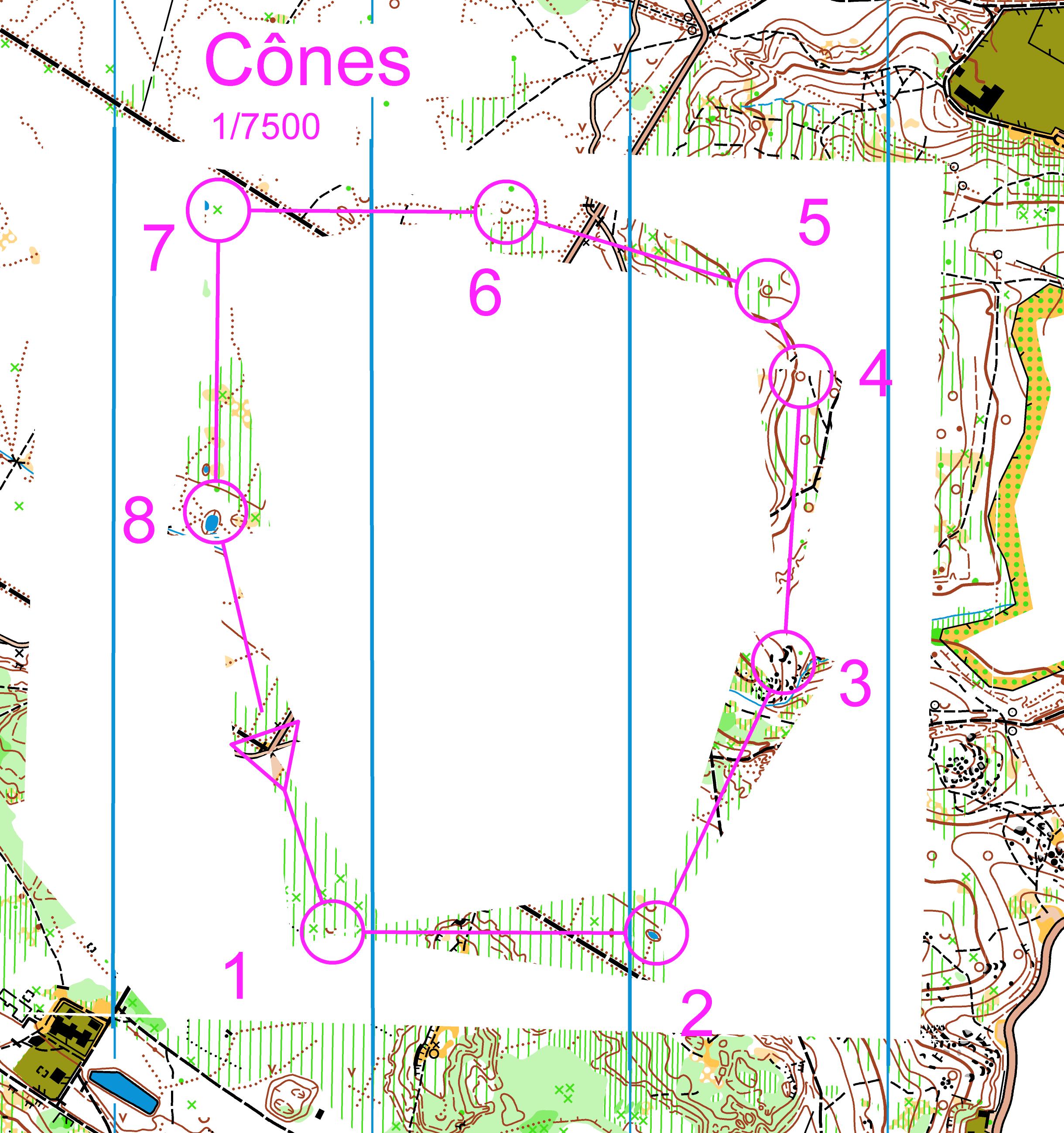It’s a special score race.
The controls must be done in pairs and in this order 81 to 91, 82 to 92…
Like a score race, you choose the order in which you do the controls 81 to 87.
When you reach control 82, for example, you go straight to control 92. Then you do the next 8X conrol (87 for example).
For this example, the instructions were:
- when you go to the 8X markers, you are fluid and do not stop
- for experienced runners, when going from control 8X to control 9X, you can “aiming off” or use an accurate bearing
- for beginners, use mostly paths
Alternative
You can imagine lots of different instructions and technical points to work between the controls.
Comment
For training session, the score exercises allow the whole group to set off at the same time, avoiding runners following each other or waiting too long for their start time.
Having “duo controls” means that this sequence of controls is compulsory, so that you can plan to work on a specific technical point.
Contributor
Nathalie Rauturier
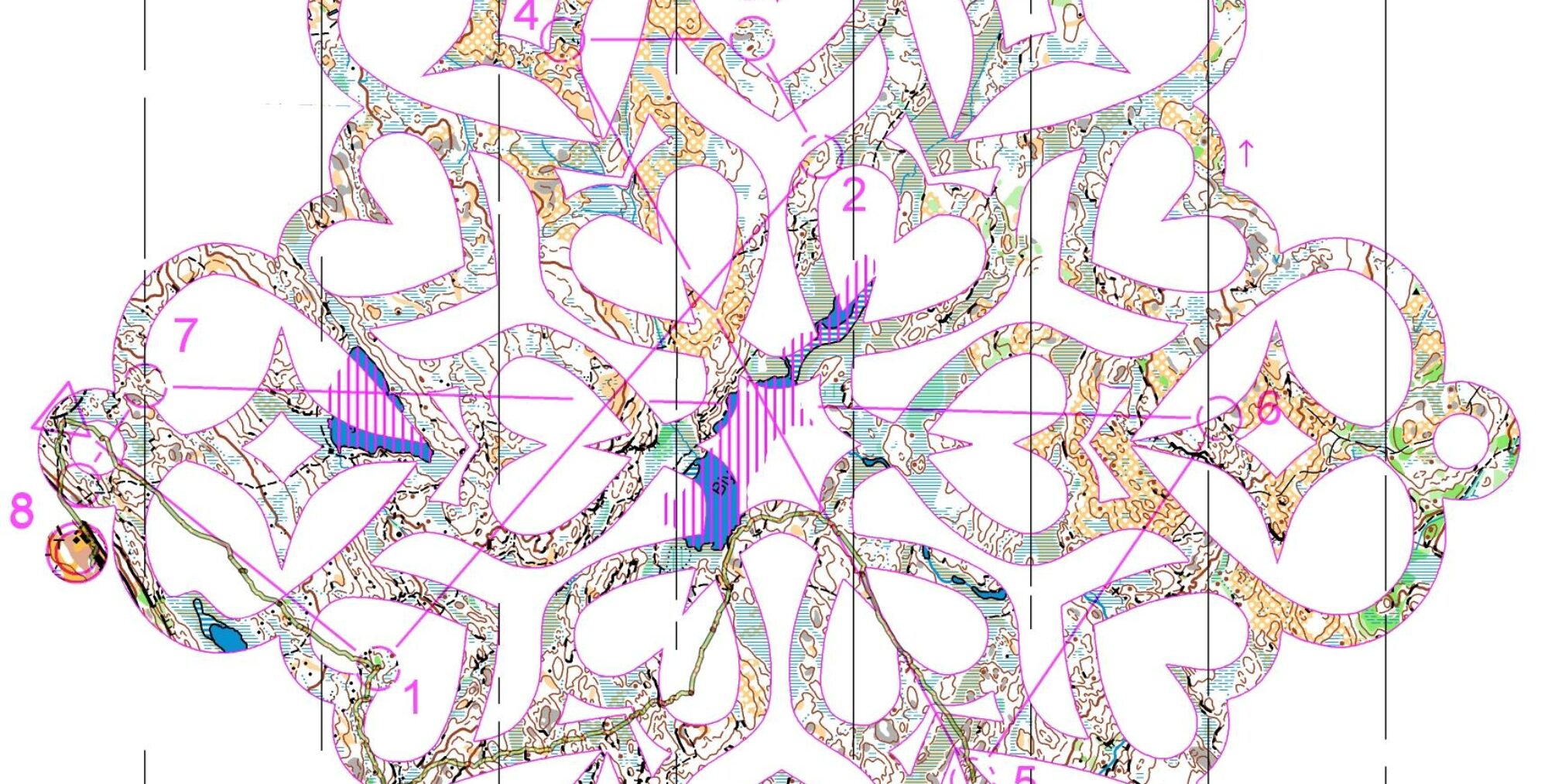
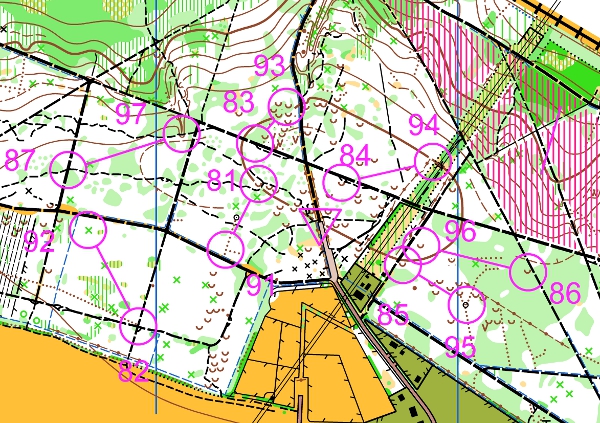
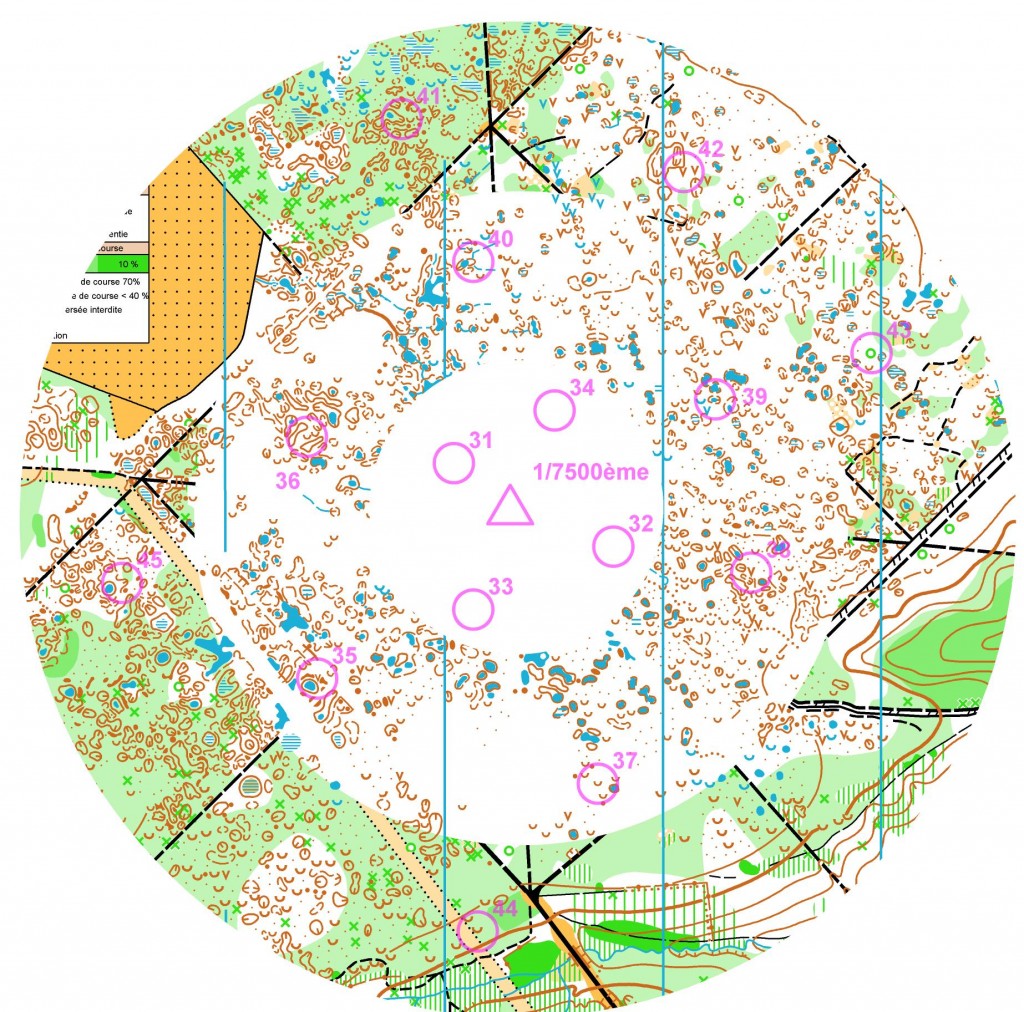
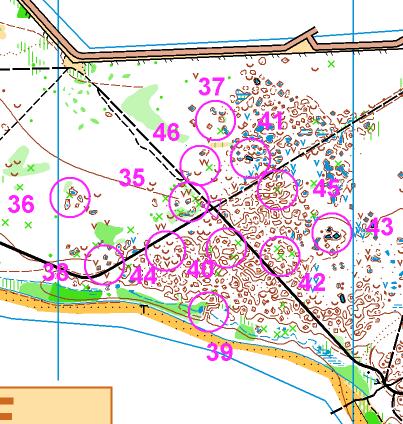

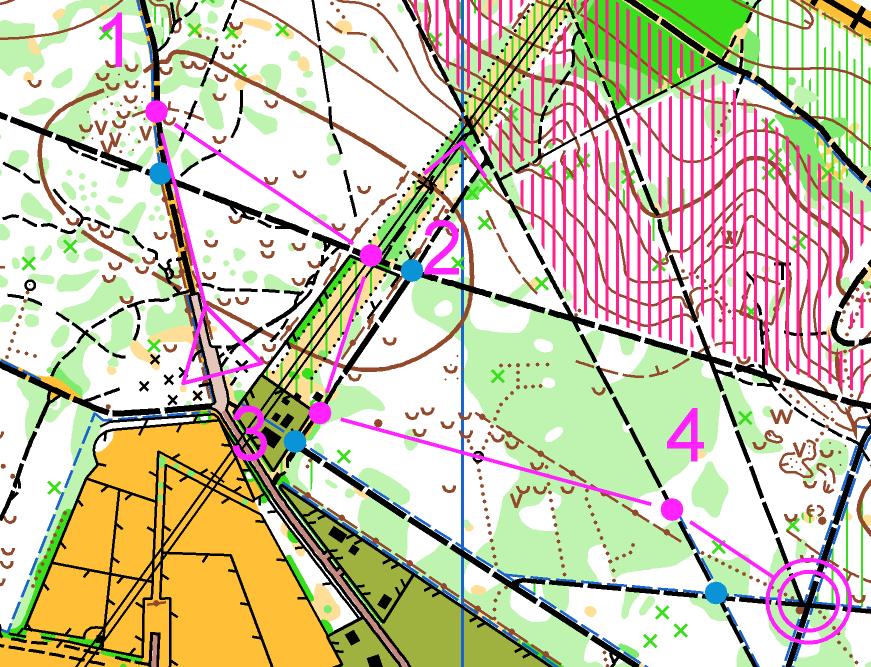
 )
)