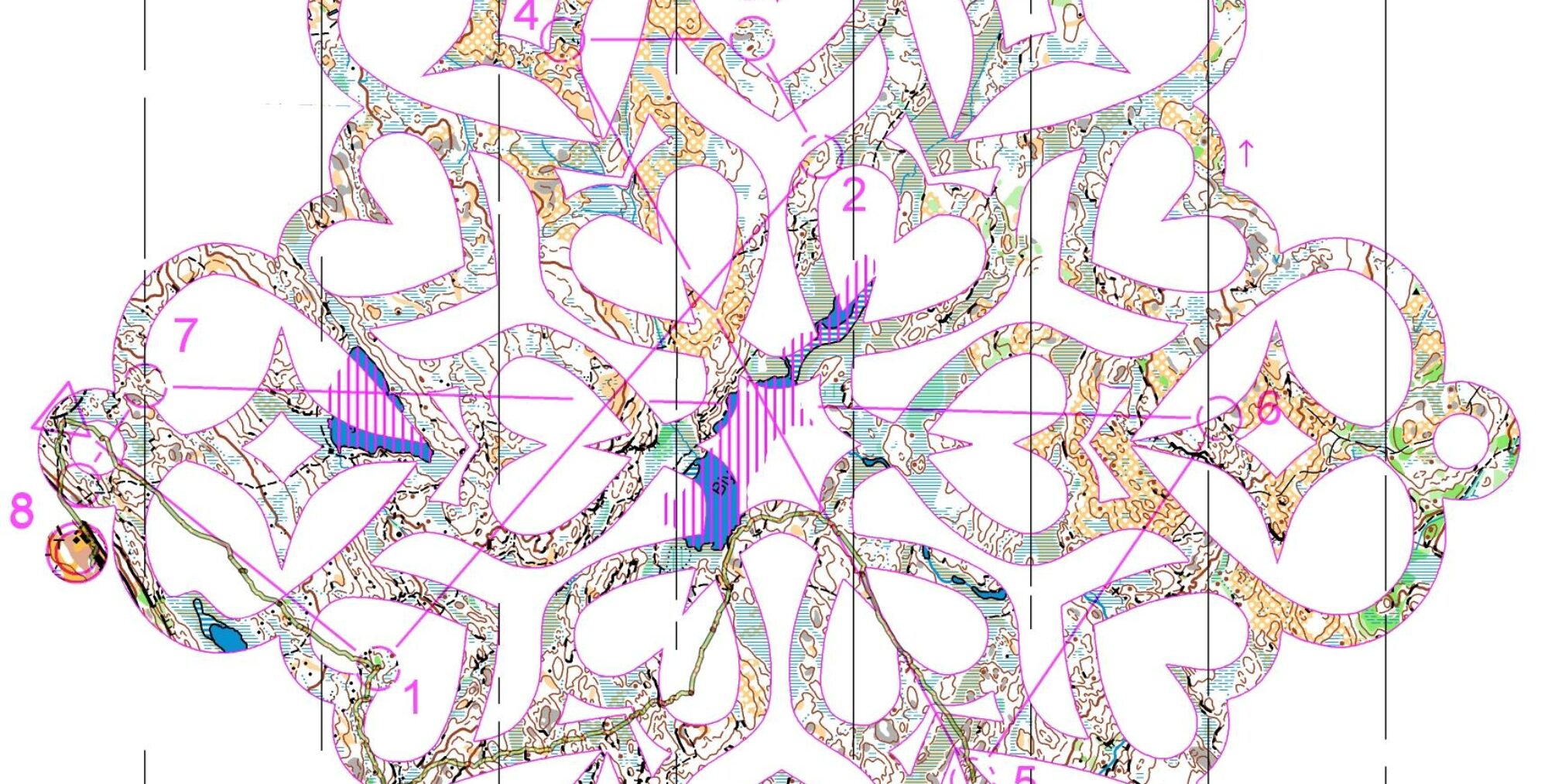Description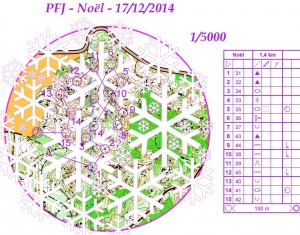 With this exercise, bearing precision is essential. Blank areas should not be avoided, it should make you aware that you do not need to read everything on a map.
With this exercise, bearing precision is essential. Blank areas should not be avoided, it should make you aware that you do not need to read everything on a map.
Alternative
They are endless:
- you can do the exercise with Easter bells, with the club mascot…
- you can use a white colour that is not totally opaque
- you can change the size and number of stars to make it easier
- you can also change the pattern…
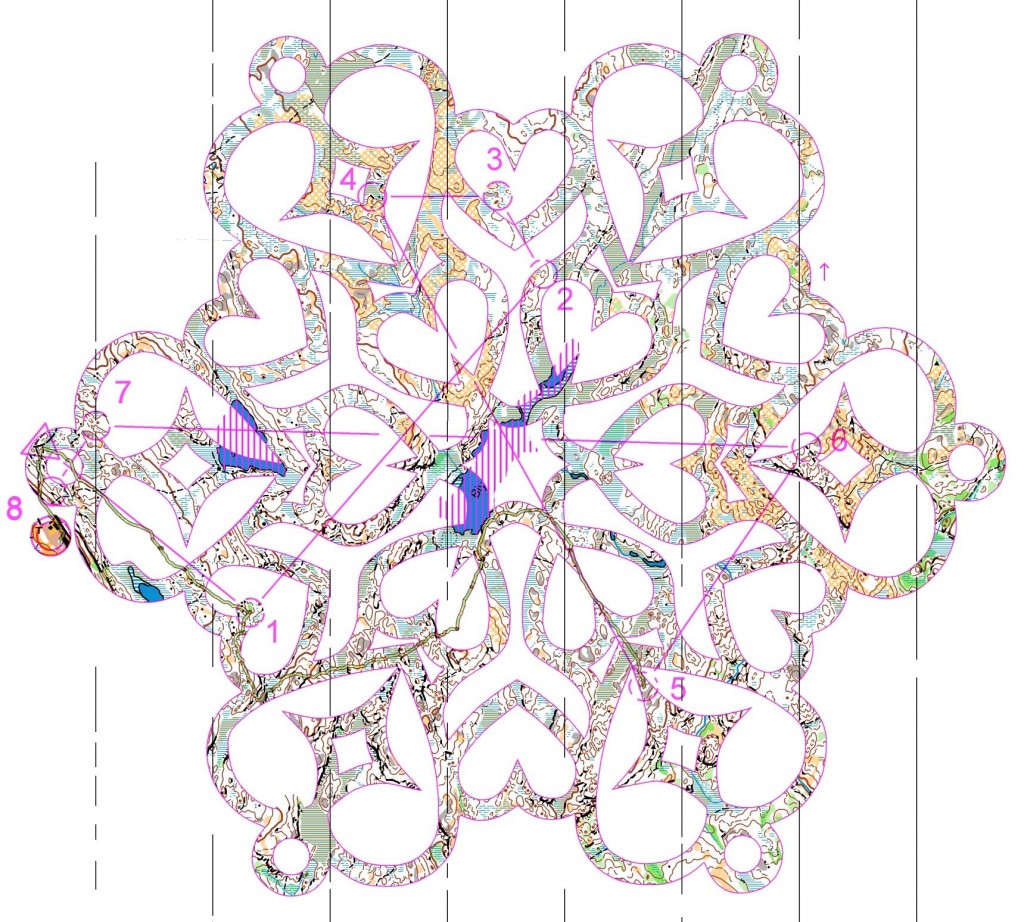
Comment
It’s nice. But how can we do that ?
Steps with OCAD
– In OCAD course setting , create a colour purple (just below the course setting purple in the colour order, for the edge of the stars), colour white (just below purple in the colour order, for the inside of the stars) and blue (first in the colour order, to draw the north lines above the stars).
– Create a purple line symbol and a white surface symbol
– Find a jpeg model of a snow star on internet, put it as a template for the map
– Draw around the star with the purple line symbol
– copy/paste the resulting symbol as many times as necessary, place the stars where you want
– plan the course, adjust the placement of the stars if necessary
– fill the stars with the white area
– redraw the north lines, if necessary
– set up the page lay out
Contributor
Simon LEROY (carte LAUVCO)O